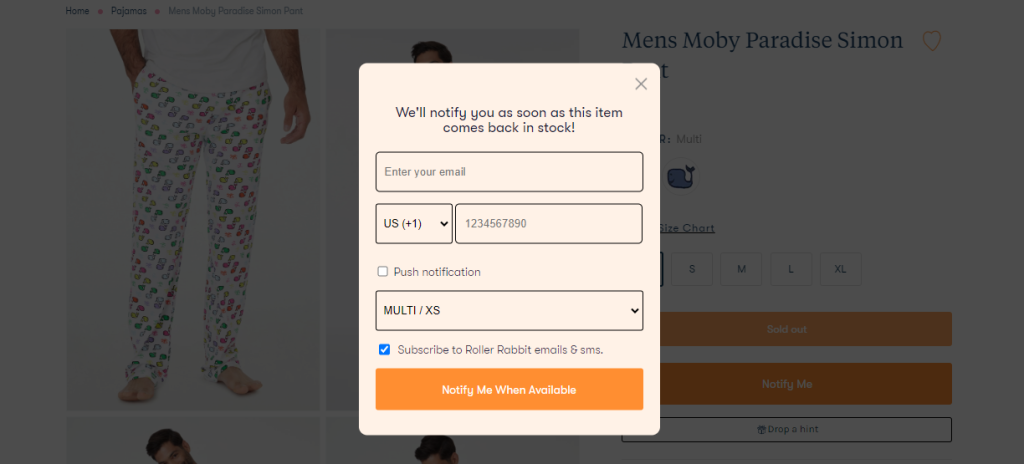Getting out–of-stock shouldn’t be the end of that popular product in your store. “It’s not,” you may say. “I’m going to restock that item in a few weeks.”
But what about all those shoppers who leave your store disappointed when your product is unavailable? Until your unavailable product gets back in stock, you are going to lose many potential sales and customers to your competitors. And that is the last thing we want, right?
In this article, we are going to learn about all the tips and tricks you need to know to sell an out-of-stock product on your Shopify store and save many lost sales.
So to begin with, here are:
5 tips for managing out-of-stock products on Shopify
1. Add the “Notify Me when available” Button
Even if a product in your store is out-of-stock for now, you need to give an alternative to your customers. Let them show that they are interested in buying that item by adding a “Notify me” button to the out-of-stock product pages on your Shopify store.
When customers click the button, they can enter their email address or their phone number so that when the product is restocked, you can send a back-in-stock notification to those on the waiting list.
Keep in mind that it is necessary to edit each inventory variant separately if a product has more than one variant.
Shopify does not provide the option to add a “Notify me” button to your store by default. But don’t worry since you don’t need to put extra effort into this and deal with codes. All you have to do is to take a look at back-in-stock alert apps on the Shopify app store. Install one and have the button on your online store with a few clicks.
This is the most straightforward way to stop losing sales because your product is out of stock by adding a simple “Notify me!” button.
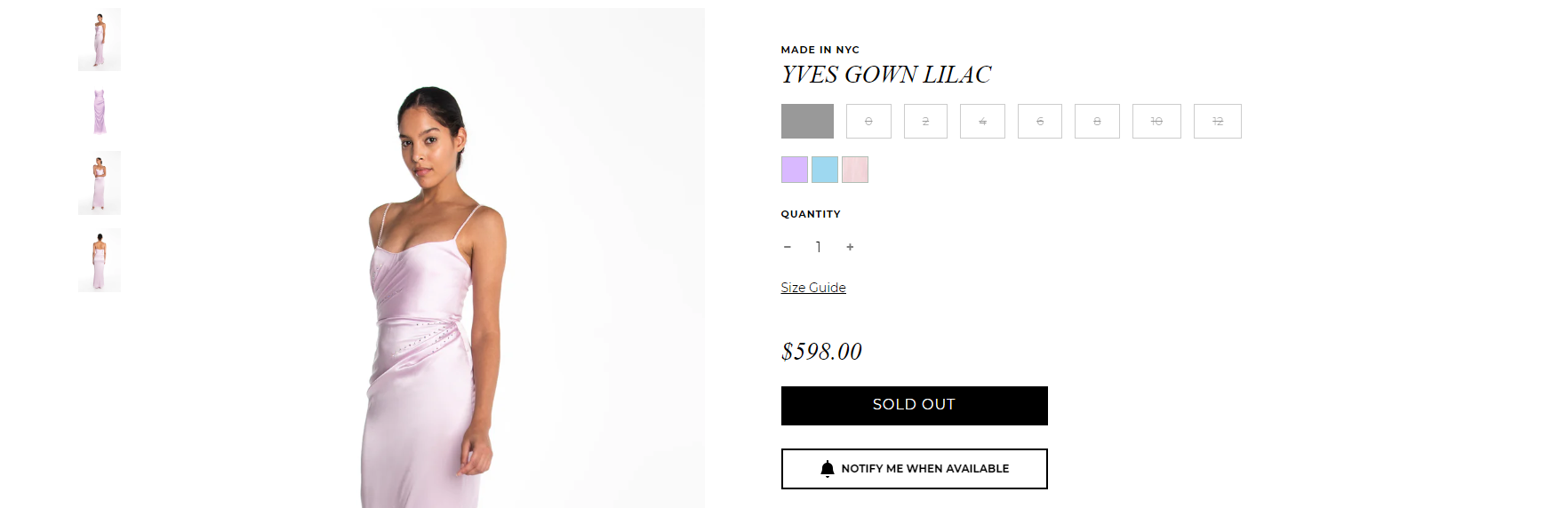
Even if your product is out of stock and you don’t want to make that product back in stock on your Shopify store, you can choose to hide the button with this app.
2. Don’t hide the out-of-stock products
Some merchants prefer to draft or unpublish the out-of-stock products on their websites. Well, when you do this you lead your customers into non-existence pages and 404 not found errors.
This gets worse if you have linked that item into a running ad campaign on social media.
So if you want our advice, do not do this. Why? there are number of reasons, but the most notable one is if the out of stock product becomes available again, you don’t have any leads that convert to sell the product too. On top of that, you will miss out on some organic traffic sources which is a big loss.
3. Put out-of-stock items at the end of collections
When a product is out of stock, your customers won’t be able to purchase it. So there is no point in putting an unavailable product on display.
What is the solution? You need to put the out out-of-stock items at the end of your collections.
Well, again there is no way to do this from your Shopify admin panel. But just like there are some Shopify apps for adding the “Notify me” button to your products, there are some other apps to take those unavailable products to the bottom of your website and hide them.
4. Put a “sold out” badge on sold-out products
After you put your sold-out products at the end of your collections, it’s time to show your customers that these products are out of stock for now. So you need to add a sold-out badge to the picture of those unavailable items on your website’s collection page.
It enables your customers to distinguish between stocks that are available and those that are not.
But how?
A custom CSS can be used to target out-of-stock items on Shopify, which uses a special HTML class. So in this case, you need to deal with some codes and maybe ask a programmer to help you.
5. Provide alternatives that are in stock
On the out-of-stock product pages, you can consider a section in product details for similar items. Simply put, recommend some available products to your customers. They may like the alternative items and purchase some of them right away.
Especially if the sold-out products receive a lot of traffic through other channels, this will be a great strategy.
You can add the related products section below the product details in many Shopify themes. You can also play around with the messaging. Like instead of just saying “related products”, write something like this: “while waiting for this, take a look at similar available items.”
6. Create a waiting list for your product
Do you know what makes the customers ooze over a product? Creating a marketing scarcity campaign. By creating a waitlist, you will be asking your customers to enter their contact information on the product.
That contact information will be qued for future notifications when the product is available. To create a Shopify waitlist, you can use a free app like Notify me! Back in stock alerts.
There are other apps for this too, but this app gives you the option to send the waitlisted item notifications in different time intervals.
You can watch how it works from here too:
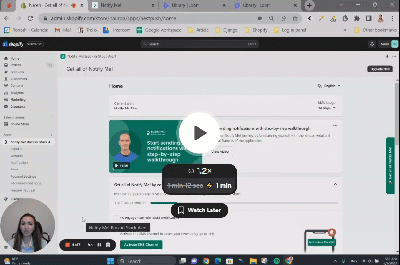
Make sure to try out this for your product, especially if your estimation is that the product supply will not surpass the demand of the product.
7. Make the product available for Shopify PreOrder
Another proven way is to make the product available for preorder on your Shopify store.
This way, your customers will prepay for the product that will be sold to them in the near future.
Benefits of selling out-of-stock products for your Shopify store
If you are still not convinced why you need to go through all we said and change your strategy about out-of-stock products, maybe you need to hear what is about to be said.
How a “Notify me” button or a “sold out” badge is going to improve your online business?
Well, here is the answer:
- You can stop disappointing your customers. Using Back In Stock alerts, you inform your customers about everything you offer, and if they want to buy something, even if it’s unavailable, the process will be an easier experience for them.
- By analyzing an out-of-stock product’s waiting list, you can make better inventory decisions. When there is a massive waitlist for a product, you know you can order a lot. In the case of a short waitlist for another product, you can place smaller orders in the meantime. And if there is no one waiting for a product, you might want to consider lowering the price or stop selling that product.
- By using Back In Stock alerts instead of hiding out-of-stock products, you’ll avoid missing sales opportunities. Because the “notify me” button means that you are going to restock your customers’ favorite products soon. So they can just submit an email and get notified when the item is available in your store again.
- Studies suggest that retailers can lose nearly half of the intended purchases when customers encounter stock-outs. Those abandoned purchases translate into sales losses of about 4% for a typical retailer. According to Harvard Business Review, depending on the product category, 7% to 25% of consumers faced with a stock-out will continue shopping but won’t buy a substitute for their desired item at your store; 21% to 43% will actually go to another store to buy the same item.
Wrap up
After all that has been said, you can’t let any sale be lost due to an out-of-stock product.
So long story short, install a back-in-stock alert app, add a “notify me” button to your unavailable products, save sales, analyze the waiting list and restock wisely. Thank us later!